DAT磁帶機安裝(SCO UNIX 5.0.4)
桌面:System Adminisfration->Hardware/Kernal Manager
通過命令行,啟動系統(tǒng)管理菜單并選擇“Hardware/Kernal Manager
直接用命令行:MKDEV TAPE
選擇第一項:“CONFIGURE SCSI TAPE DRIVER” 選擇第一項:“Install a Scsi Tape Device” 鍵入SCSI主適配器的字首,選擇“h”列出所支持的適配器 鍵入主適配器號 如果中斷和I/O地址正確,則對“CHANGE THESE PARAMETER?”提示符回答“N”,如果不正確鍵入“Y”來修正。
鍵入設備所連接的SCSI總線 鍵入目標ID 鍵入驅(qū)動器的邏輯單元號 當提示后,更新SCSI配置 鍵入供應商提示串或用默認值 鍵入SCSI版本號,或用默認值 鍵入響應數(shù)據(jù)格式Response Data Format 選擇磁帶機驅(qū)動類型 鍵入新的引導串,或鍵入“q”采用默認值 查看配置檢查是否正確。重新連接核心并重新引導所用的磁帶驅(qū)動器例:以LH3安裝SCO5.0.4為例:
安裝磁帶機:首先要確認硬件連接正確,在啟動機器時,記住系統(tǒng)檢測過程中提示的磁帶機的SCSI ID號(缺省值為3)。進入Unix系統(tǒng),在系統(tǒng)維護狀態(tài)(單用戶狀態(tài))下配置磁帶機,鍵入命令:mkdev tape屏幕顯示:
1. Configure a SCSI or Enhanced IDE tape drive
2. Configure a different type of tape drive
Select an option or enter q to quit:
選擇1
屏幕顯示:
SCSI or Enhanced IDE Tape Drive Configuration Program Install a SCSI Tape Drive Install an Enhanced IDE Tape Drive Remove a SCSI Tape Drive Remove an Enhanced IDE tape Drive Change default Tape Drive VIEw Current SCSI and Enhanced IDE Tape Drive configuratio
Select an option or enter q to return to main menu:
選擇1
屏幕顯示:
Enter the prefix of the SCSI host adapter that support this device or Press <Return> for the default: ‘a(chǎn)mird'Enter h for a list of host adapters or enter q to quit:
輸入slha,然后回車
屏幕顯示:
Which ‘slha' SCSI host adapter support this device?Select 0-4, or enter q to quit:
輸入0,回車
屏幕顯示:
What SCSI Bus is this device attached to?
Press <Return> to use the default:0
Select 0-n, or h for help, or q to quit:
輸入0,回車
屏幕顯示:
What is the Target ID for this device?
Select 0-15, or h for help, or q to quit:
鍵入:3
屏幕顯示:
What is the LUN of this device?
Press <Return> to use the default:0
Select 0-7, or h for help, or q to quit:
輸入0,回車
屏幕顯示:
You are about to add the following SCSI device:
Host
Adapter Adapter
Type Device Number ID LUN BUS
Alad stp 0 3 0 0
Update SCSI configuration?(y/n)
鍵入y
屏幕顯示:
The SCSI configuration file has been updated.
Updating system configuration …
System files have been successfully updates.
Configuring Tape Driver ...(Stp)
Enter Vendor Identification string or press <Return> to use default
Or enter q to return to main menu:
鍵人Enter
屏幕顯示:
Enter SCSI version that device is conformant to or press <Return> to use default or enter q to return to main menu:
鍵入 Enter
屏幕顯示:
Enter Response Data Format that device uses or press <Return> to use default or enter q to return to main menu:
鍵入Enter
屏幕顯示:
The following tape drive types are supported: Generic SCSI-1 / SCSI-2 Tape drive EXABYTE 8mm tape drive (8200 or 8500) IBM rebadged EXABYTE 8mm tape drive (8200) DAT drive (Compressing and non-Compressing) QIC Cartridge tape drive
Please choose one of the above, press <Return> for default, or enter q to main menu:
鍵入4
屏幕顯示:
Tape Driver Successfully Configured
Default special device have been created with the following links:
/dev/xct0 linked to /dev/xStp0
/dev/rct0 linked to /dev/rStp0 and /dev/rmt/0b
/dev/nrct0 linked to /dev/nrStp0 and /dev/rmt/0bn
In /etc/default/boot:
No current boot string.
Enter New String, “rm” to remove string, or enter q to leave current string as is:
鍵入:q,屏幕顯示:
SCSI or Enhanced IDE Tape Drive Configuration Program
1.Install a SCSI Tape Drive
2.Install an Enhanced IDE Tape Drive
3.Remove a SCSI Tape Drive
4.Remove an Enhanced IDE tape Drive
5.Change default Tape Drive
6.View Current SCSI and Enhanced IDE Tape Drive configuration
Select an option or enter q to return to main menu
鍵入q,屏幕顯示:
Tape Drive Configuration Program
1. Configure a SCSI or Enhanced IDE tape drive
2. Configure a different type of tape drive
Select an option or enter q to quit:
鍵入q,屏幕顯示:
You must create a new kernel to effect the drive change you specified Do you wish to create a new kernel now? (y/n)
鍵入y,屏幕顯示:
Do you want this kernel to boot by default? (y/n)
鍵入 y,屏幕顯示:
Do you want the kernel environment rebuilt? (y/n)
鍵入 y
安裝完畢,重新引導系統(tǒng),即可使用磁帶機。
常用的磁帶機讀寫命令
tar tvf /dev/rct0
tar cvf /dev/rct0 Directory _name or filename
tar xvf /dev/rct0
cpio –icuvdmB
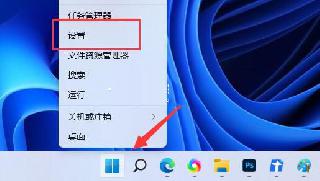
 網(wǎng)公網(wǎng)安備
網(wǎng)公網(wǎng)安備